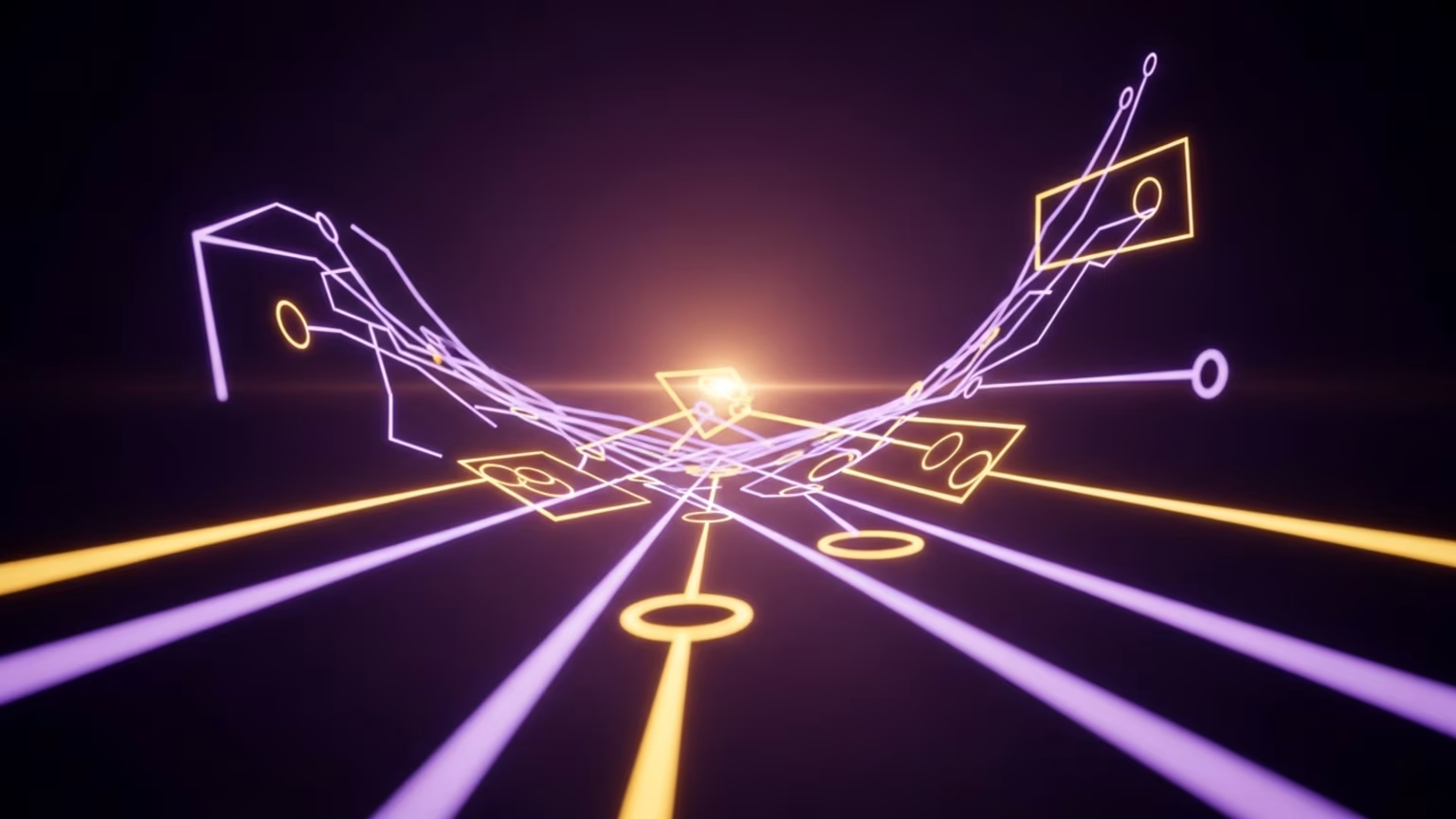SEO & Content
Use Google asset level reporting for display ads
Google's new asset-level reporting is coming. Here's how to use it to optimize your Display campaigns.

The quick answer
Google is rolling out asset-level reporting for Display campaigns. Here is how you can prepare to use it:
- Understand the update: Realize that asset-level reporting will soon show you the individual performance of your images, headlines, and descriptions within your Google Display campaigns.
- Analyze asset performance: Prepare to analyze metrics for each creative asset. This includes data like impressions, clicks, conversions, and cost to reveal which components are effective.
- Take decisive action: Use the new data to make fast optimization decisions. Keep your high-performing assets, update assets that show potential, and remove those that are not performing.
What is Google's asset-level reporting?
Google is upgrading its reporting for Display campaigns with a feature called asset-level reporting. This gives you a more detailed view of your ad performance. Instead of only seeing results for an entire ad or ad group, you will see data for each individual part of your ads.
This update lets you measure the effectiveness of each specific creative asset you use. The feature is not yet live for all accounts but has appeared in Google's documentation, signaling that a full rollout is imminent. The change was first detailed in an article from Search Engine Land.
The 3 assets you can track
The new reporting focuses on the core building blocks of responsive display ads. You will get separate performance data for your:
- Images: See which visuals capture the most attention and drive the most clicks.
- Headlines: Identify which messages resonate best with your audience.
- Descriptions: Find out which calls to action or benefit statements lead to more conversions.
This granularity removes the guesswork. You will know precisely which part of your creative mix is contributing to your results and which is holding you back.
Key metrics to track for each asset
While Google has not released an official list, the metrics for asset-level reporting will likely align with standard Google Ads performance indicators. Here are the metrics you should prepare to analyze and the actions you can take based on them.
Engagement Metrics: CTR, clicks, and impressions
These metrics tell you how well your asset grabs attention.
- High Impressions, Low CTR: Your asset is being shown often, but users are not clicking. Your image may be generic or your headline might not create urgency. Test a more compelling visual or a headline that asks a question.
- Low Impressions: Your asset may not be getting served often by Google's algorithm. This could be a sign of a low-quality score or disapproval. Check the asset's status.
- High CTR: This asset is compelling and effectively drives users to click. Mark this as a top performer.
Conversion Metrics: Conversions and conversion rate
These metrics tell you if your asset drives valuable action.
- High CTR, Low Conversion Rate: Users are interested enough to click, but they are not converting on your landing page. The asset might create a mismatched expectation. Ensure the promise in your ad is fulfilled on the page.
- High Conversion Rate: This asset successfully drives users who take the desired action. This is a clear winner. Analyze its message and visual style to create similar assets.
Cost Metrics: Cost and ROAS
These metrics measure the financial efficiency of your creative.
- High Cost, Low Conversions: You are spending money on an asset that is not delivering results. This is a top candidate for removal. Replace it with a new variation immediately.
- High ROAS (Return On Ad Spend): This asset generates significant revenue relative to its cost. Allocate more budget toward ads that feature this asset and create new creative based on its success.
Your day-one action plan for asset reports
Once asset-level reporting is live in your account, you need a plan to turn the data into action. Follow these steps to systematically improve your Display campaigns.
Step 1: Locate the assets tab
You will find the new report within your Google Ads dashboard. Navigate to a specific Display campaign, then look for the "Ads & assets" section in the left-hand menu. The performance data will likely be under a tab labeled "Assets." Here, you can view performance by asset type.
Step 2: Segment your data for clear comparisons
Do not compare the performance of an image to a headline. The data is most useful when you compare like with like. Use the filters in the report to view all your headlines together. Then, do the same for your images and descriptions.
This allows you to see which headline variation is the strongest or which image style performs best. Sort by key metrics like CTR or conversions to quickly identify the top and bottom performers within each category.
Step 3: Categorize your assets
Create a simple system for ranking your assets to make decisions easier. Use a "Winners, Testers, Losers" framework.
- Winners: These have high CTR and high conversion rates. They are your best assets. Do not change them. Use them as inspiration for new creative.
- Testers: These perform well on one key metric but poorly on another (e.g., high clicks, low conversions). These assets need investigation or adjustment. Tweak the asset or the landing page and continue to monitor performance.
- Losers: These have low performance across the board. They waste ad spend and dilute your results. Pause or remove these assets immediately and replace them with new variations.
Step 4: Iterate and track your changes
The new report shows when an asset was last updated. Use this to track your optimization history. When you replace a "Loser" asset, make a note of the date. Check back in 7 to 14 days to see if the new version is performing better.
Optimization is not a one-time task. It is a continuous process of testing, learning, and improving.
How to prepare your creative library today
You do not have to wait for the feature to launch to get ready. Use this time to build a strong creative library. A diverse set of assets is essential for effective testing.
Audit your current creative
Look at the images, headlines, and descriptions you are currently running. Do you have enough variety?
- Are all your images simple product shots? Add some lifestyle photos or graphics with text.
- Do all your headlines use the same tone? Write new ones that ask a question, state a surprising fact, or offer a direct promotion.
- Are your descriptions just lists of features? Write a new version that focuses on customer benefits.
Build a testing framework
Create a simple plan to ensure you are always testing different angles. A spreadsheet works well for this. List out asset variations you want to test for each component. For example:
- Headline Tests: Benefit-driven vs. Scarcity-driven vs. Question-based.
- Image Tests: Product in use vs. Product on a white background vs. A conceptual graphic.
- Description Tests: List of features vs. Customer testimonial vs. A short narrative.
Once you identify winning creative in your paid ads, you can adapt those visuals and messages for your social media management to create a consistent and effective brand experience across platforms.
Establish a clear naming convention
This simple habit saves hours of confusion. Name your asset files with descriptive information. Instead of `Image_Final_v3.jpg`, use `Image_BlueWidget_Lifestyle_Q4-2024.jpg`.
A good naming convention helps you quickly identify assets in your reports and understand your testing history at a glance.
Why this update is a big deal
Google's move toward asset-level reporting for Display ads marks a significant shift for advertisers. It removes a major layer of guesswork from creative optimization.
The benefits are direct and practical:
- Faster Optimization: You can quickly spot and replace underperforming creative without waiting for ad-level data to accumulate.
- Smarter Creative Development: Data will guide your design and copywriting teams to create more of what works, saving time and resources.
- Higher ROAS: By continuously improving your creative components, you reduce wasted spend and increase your return on every ad dollar.
Building a library of powerful, data-proven assets is the foundation of a successful digital marketing strategy. You can see how a strong collection of diverse assets creates a compelling brand story in our portfolio.
read more
Similar articles

Win AI search with SEO and AEO research

Use custom GPTs to automate SEO workflows
Let’s grow
Start your monthly marketing system today
No guesswork, no back-and-forth. Just one team managing your website, content, and social. Built to bring in traffic and results.