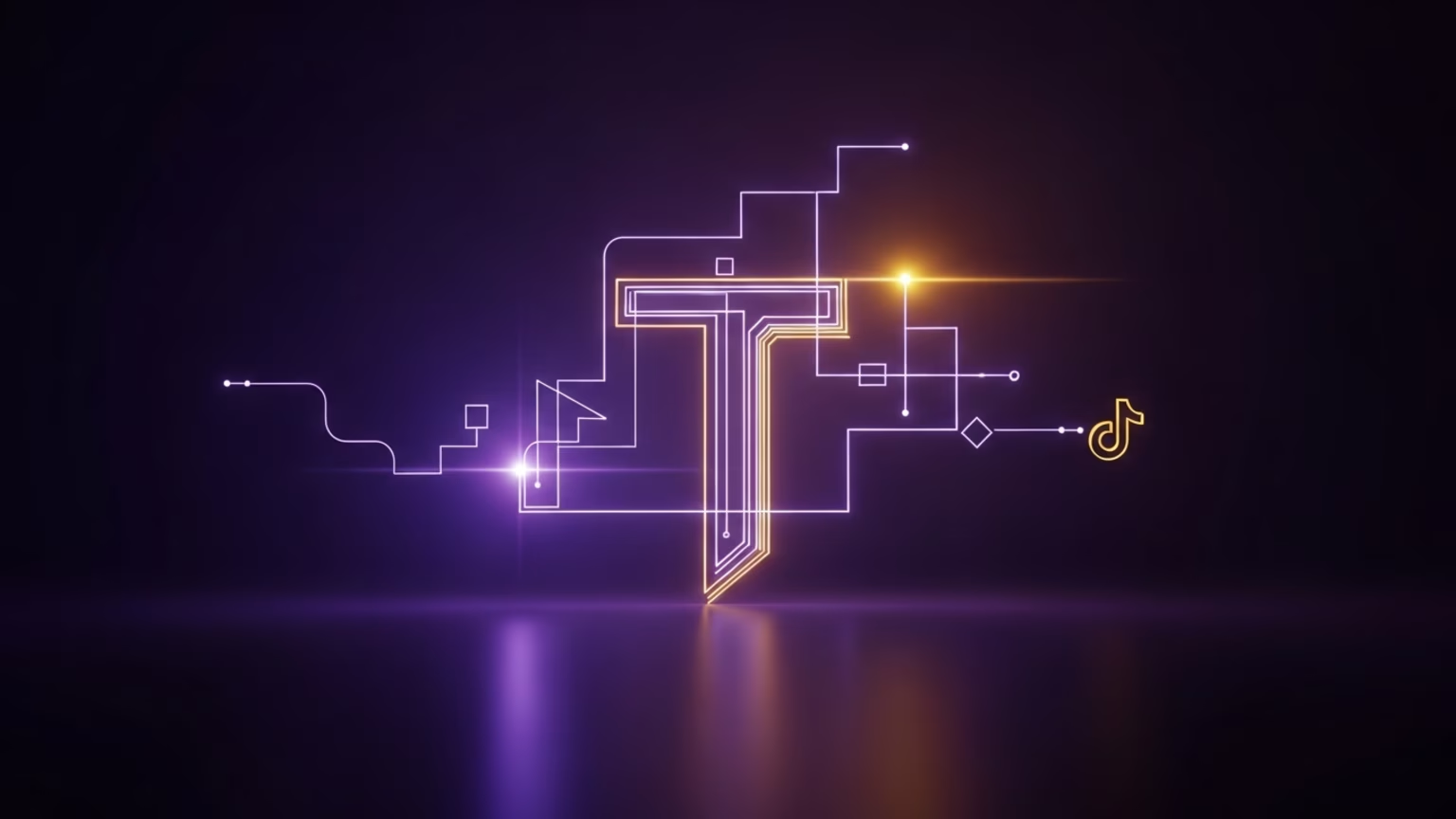Social
Find Anyone Faster with LinkedIn AI Search
A tactical guide to LinkedIn's new AI search. Find the right people faster with conversational queries.

The quick answer
LinkedIn's new AI-powered people search lets you find professionals faster. Here is how to use it:
- Use natural language: Write your search as a normal sentence, not just keywords.
- Let the AI find context: The system understands your intent and suggests people likely to respond.
- Review personalized results: The AI recommends connections based on your specific goals.
- Combine AI with filters: Start with a broad AI query, then use traditional filters to narrow the results.
- Get LinkedIn Premium: The feature is currently available for Premium subscribers in the US.
What is LinkedIn AI Search?
LinkedIn is rolling out a new AI-powered people search for Premium users. This tool changes how you find connections, moving from rigid keyword searches to conversational questions.
The goal is to provide what Rohan Rajiv, LinkedIn’s senior director of product management, calls “the fastest path to the person who can help you the most.” It’s designed for speed and efficiency.
This update uses LinkedIn's own AI models and massive dataset to deliver more relevant search results. It understands what you mean, not just what you type.
Step 1: Master Natural Language Search
The biggest change with the LinkedIn AI search is the ability to use natural language. You can type a full sentence describing exactly who you need.
Instead of relying on complex Boolean searches like `"Product Manager" AND "Fintech" AND "San Francisco"`, you can now write a simple, direct query.
How to Write an Effective AI Query
Your query should be specific and conversational. Think about how you would ask a colleague for a recommendation. Include the role, industry, specific skills, and location if needed.
A good query structure is: [Action] + [Role/Person] + [Location] + [Skills/Experience].
- Good Query: "Find me a product manager in San Francisco with experience in fintech."
- Old-Style Query: "product manager fintech sf"
The AI is built to understand the first example much better. It deciphers the relationship between the words to grasp your intent, delivering more accurate results than a simple keyword match.
Example Queries for Different Goals
Adapt your natural language search for your specific objective. Here are some frameworks you can use.
For Hiring: "I need a senior software developer in Austin who knows Python and has worked in e-commerce."
For Sales/Prospecting: "Show me marketing directors at B2B tech companies with over 500 employees in the New York area."
For Networking/Partnerships: "Find founders of early-stage AI startups in Europe who recently raised a seed round."
Each query is clear, direct, and gives the AI enough information to find highly relevant profiles.
Step 2: Leverage Contextual Understanding
The new LinkedIn AI search does more than just match keywords. It analyzes the context of your query to understand your underlying goal. It then ranks results based on who is most likely to help you.
This means the AI considers signals beyond just profile text. It might prioritize people who are more active, have shared relevant content, or are more open to connecting.
How the AI Interprets Your Intent
If your query includes phrases like "I need to hire" or "looking for a mentor," the AI interprets this intent. It looks for candidates who have signaled they are open to work or have a history of mentoring.
This intelligent filtering saves you time by surfacing people who are not just qualified, but also receptive. You spend less effort sifting through profiles that are a poor fit for your immediate goal.
Become More Discoverable Yourself
This contextual search works both ways. To appear in other people's AI-driven results, your profile must send the right signals. A complete and active profile is more important than ever.
Ensure your profile headline, summary, and experience sections clearly communicate your expertise. This is a core part of personal branding and professional SEO content strategy. A strong profile helps the AI understand who you are and recommend you to others.
Step 3: Act on Personalized Recommendations
The AI-powered people search uses LinkedIn’s data to provide personalized recommendations tailored to your needs. It learns from your activity and network to refine its suggestions.
This feature goes beyond your immediate query. The AI may suggest people who are a great fit for your goals even if they don't perfectly match every word in your search.
Train the AI to Find Better Matches
Your activity on LinkedIn helps train the recommendation engine. The more you engage with relevant industries and professionals, the better the AI understands what you value.
Consistent activity, such as connecting with leaders in your field and engaging with their content, provides the AI with valuable data. A disciplined approach to your online presence, much like a social media management plan, can improve the quality of your search results and recommendations over time.
Step 4: Combine AI Queries with Enhanced Filters
Natural language search is the starting point, not the end point. The LinkedIn AI search works alongside the platform’s existing filter set.
Start with a broad, conversational query. Then, use the filters for location, industry, current company, and more to systematically narrow down the results.
A Practical Workflow for Advanced Searching
Follow these steps to find the right person quickly:
- Start with a Natural Language Query: Type your conversational search term into the main search bar (e.g., "Show me data scientists with a background in healthcare analytics").
- Review the Initial AI Results: Scan the top profiles recommended by the AI. These are often the most contextually relevant matches.
- Apply Key Filters: Use the "Location," "Industry," or "Company" filters to refine the list.
- Drill Down Further: Use advanced filters like "Years of Experience" or "School" if your plan includes them.
The AI also finds candidates who match the "spirit" of your query. For example, if you search for a "growth marketer," it might surface a "user acquisition specialist" because it understands the roles are functionally similar, even if the titles are different.
Step 5: Check Your Access and Get Started
This powerful search feature is currently rolling out to LinkedIn Premium subscribers in the United States. If you have a Premium account (such as Career, Business, Sales Navigator, or Recruiter), you should see this functionality appear in your search bar.
According to the original article from TechCrunch AI, LinkedIn has plans for a broader rollout in the future, but a timeline has not been specified.
Is a Premium Upgrade Worth It?
If your role depends on finding specific people—for recruiting, sales, business development, or journalism—this feature alone could justify a Premium subscription. The time saved compared to manual, keyword-based searching can directly translate to faster hiring and quicker deal cycles.
Evaluate your business goals. If finding the right person quickly is a top priority, gaining access to the LinkedIn AI search is a clear next action.
Your Checklist for Your First AI Search
Use this simple framework to make your next people search more effective and efficient.
- Define Your Goal: Are you hiring, prospecting, or networking? Be specific.
- Draft a Conversational Query: Write a full sentence describing who you need. Include role, skills, and location.
- Analyze the Top AI-Powered Results: Review the first page of results. Note why the AI may have prioritized them.
- Refine with Traditional Filters: Use location, company, or industry filters to narrow the pool.
- Initiate Contact: Reach out with a personalized message that references why you found their profile.
read more
Similar articles

10 advanced tips for writing for social media

Instagram Limits Hashtags to 5 Heres Your Plan
Let’s grow
Start your monthly marketing system today
No guesswork, no back-and-forth. Just one team managing your website, content, and social. Built to bring in traffic and results.