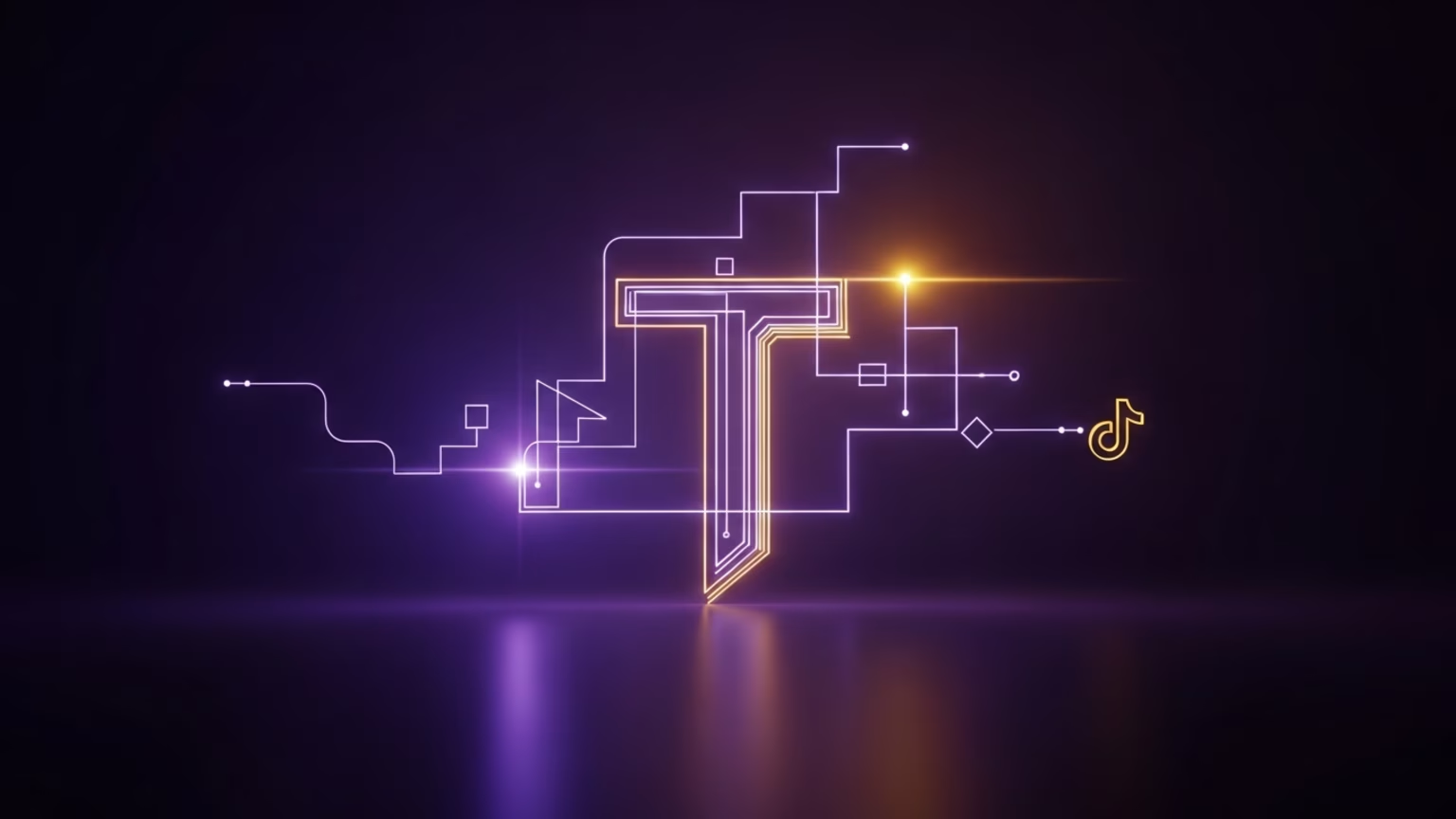Social
A 2-hour monthly social workflow
Plan, shoot, edit, and schedule a full month of posts in one focused block.

The quick answer
You can plan, shoot, edit, and schedule a month of social content in two hours. Work in one focused block. Use a simple theme map. Record fast clips in one set. Edit with tight cuts and native captions. Schedule everything in one sitting. This guide shows the exact flow.
What you will make in two hours
- 12 posts (3 per week for 4 weeks)
- 4–8 Reels cut from the same shoots
- 4 story sets that push to a post or page
Platforms: Facebook, Instagram, and TikTok. You can cross-post with small tweaks, not full rewrites.
Minute 0–10: pick monthly themes
Use four weekly themes. This keeps ideas fresh and easy to produce.
- Week 1: How-to — one clear task your audience cares about.
- Week 2: Proof — a small case, a metric, or a before/after.
- Week 3: Tools — one tool or process you use with a quick tip.
- Week 4: FAQ — real questions from DMs, email, or sales calls.
Write one line per theme. This is your brief. Keep it short and literal.
Minute 10–25: script hooks and outlines
Each Reel needs a hook and three points. Write tiny scripts. No long essays.
- Hook format: one line that names the result or the mistake.
- Body: three points or steps, one line each.
- CTA: save, share, or visit the link in bio.
Write two hook versions for each Reel: one with more energy (TikTok), one cleaner (Reels). The body stays the same.
Minute 25–35: set your scene once
Do this once for all clips.
- Framing: mid-chest to head, room for text above the eyes.
- Lighting: purple key, light magenta fill, soft amber rim for your brand look.
- Background: simple wall or wash of color. No clutter.
- Audio: quiet room; lapel or close mic if you have it.
Place your phone at eye level. Clean the lens. Lock exposure if your app allows it.
Minute 35–60: record all clips
Record by part, not by full video. This is faster.
- Record all hooks first. 2 takes per clip. Pick the best later.
- Record all point lines next (points 1–3) in one run.
- Record 4–6 cutaways: your hands, tool B-roll, over-the-desk shot, quick screen scroll.
Keep takes short. If you miss a word, restart the sentence, not the whole clip. Short takes edit faster.
Minute 60–85: edit with a simple template
You do not need heavy effects. Clean beats fancy in the feed.
- Cut pace: trim gaps; target 20–35 seconds per Reel.
- Text: headline (3–5 words), step labels, native captions.
- Audio: calm bed for Reels; trend or light beat for TikTok.
- Brand look: your color accents and a tidy layout.
- Cover: on Reels, make one neat cover that fits your grid.
Export vertical 9:16. Keep files small and sharp.
Minute 85–100: write captions fast
Captions should be scannable. Use a tiny structure for speed.
- Line 1: outcome or mistake in plain words.
- Lines 2–3: 2 bullets with value or steps.
- CTA: save, share, or ask a question.
- Tags: 3–5 niche tags. No tag walls.
Save a caption template so you do not start from zero each month.
Minute 100–115: create posts and carousels
Turn each Reel into a post or carousel where it fits.
- Carousels: slide 1 = headline, slides 2–4 = tips, last slide = CTA.
- Static posts: one strong visual from the Reel with a short line.
- Stories: 3 panels that tease the Reel, share one tip, then link.
Keep the style consistent. Repeat colors and spacing.
Minute 115–120: schedule everything
Use your scheduler (e.g., Publer). Load all assets now.
- Set posts for Mon, Wed, Fri for four weeks.
- Set stories to tease each Reel on the same day.
- Turn on first-comment tags if the tool supports it.
- Note any holidays or events and adjust dates.
Done. Two hours. A full month ready to go.
Weekly micro-tasks (10 minutes each)
Stay present without losing hours.
- Mon: reply to comments and DMs on last week’s posts.
- Wed: pin one high saver; add a note in the caption.
- Fri: check saves, shares, and follows; jot one idea for next month.
Hook library you can reuse
Pick one and fill the blank.
- “Stop doing this with your [task]. Do this instead.”
- “The 10-minute way to [result].”
- “Three mistakes that kill your [result].”
- “One setting that fixes your [problem] fast.”
- “From [bad state] to [better state] in one change.”
Shot list for fast recording
- Face to camera (deliver lines)
- Hands typing or sketching
- Tool screen close-up
- Product or result close-up
- Before and after (static or live)
Record these once and reuse across clips.
Templates for common Reels
Single tip (20–25s)
Hook: One mistake that kills your [result].Point: Name it. Show fix in one line.Example: Quick before/after or screen.CTA: Save this for later.
Three steps (25–35s)
Hook: The 10-minute way to [task].Step 1: [Do X].Step 2: [Do Y].Step 3: [Do Z].CTA: Try this and tell me how it went.
Mini case (25–35s)
Hook: From [bad] to [better] in [time].Proof: One number and timeframe.Step: What changed.CTA: Want the checklist? Link in bio.
Platform tweaks that matter
- TikTok: stronger hooks, faster cuts, bold on-screen text, trend audio at low volume.
- Instagram Reels: cleaner look, neat cover for the grid, save/share CTA.
- Facebook: cross-post Reels; add a short text post version when it fits.
How to keep brand tone tight
- Use the same color accents and lighting on all clips.
- Use one font family in covers and carousels.
- Keep language short and direct. No filler lines.
Metrics that guide next month
- Saves: shows future value; try more of that format.
- Shares: shows reach potential; repeat the topic with a new angle.
- Follows: shows profile fit; keep that tone and pace.
- Watch time: trim slow hooks or long gaps if this drops.
If a clip underperforms
Do a light edit and a re-post, not a full redo.
- Trim the first second if nothing happens.
- Add a sharper on-screen headline.
- Swap the audio bed to match the mood.
- Change the cover on Reels to a cleaner design.
Safe use of AI in this workflow
- Use AI to draft hooks and bullet script lines.
- Use AI to create caption variants. Pick the best line and shorten it.
- Do not ask AI to fake results. Your proof should be real.
Team handoff in minutes
If someone else schedules for you, package assets in one folder:
- Final videos named by week and platform
- Captions in a single doc with line breaks
- Cover images for Reels
- Story frames with link stickers prepped
They can load it all into the scheduler in one pass.
Common mistakes
- Writing long scripts you cannot record fast
- Heavy effects that slow editing
- Random post days with no cadence
- Hashtag walls that add nothing
- Deleting clips too fast instead of testing a new cover or hook
Quick checklist for the two-hour block
Themes: 4 (how-to, proof, tools, FAQ)Scripts: hooks + three points + CTASet: lights, frame, audioRecord: hooks, points, cutawaysEdit: tight cuts, native captions, clean coverCaptions: outcome + bullets + CTA + 3–5 tagsAssets: carousels/static, story setsSchedule: Mon/Wed/Fri for 4 weeks
Next step
Book a two-hour slot on your calendar this week. Use the theme map, write tiny scripts, and record all hooks and points in one session. Edit with a simple template and schedule everything. In seven days, check saves and shares and adjust next month’s hooks. The system will feel easier each time you run it.
read more
Similar articles

10 advanced tips for writing for social media

Instagram Limits Hashtags to 5 Heres Your Plan
Let’s grow
Start your monthly marketing system today
No guesswork, no back-and-forth. Just one team managing your website, content, and social. Built to bring in traffic and results.