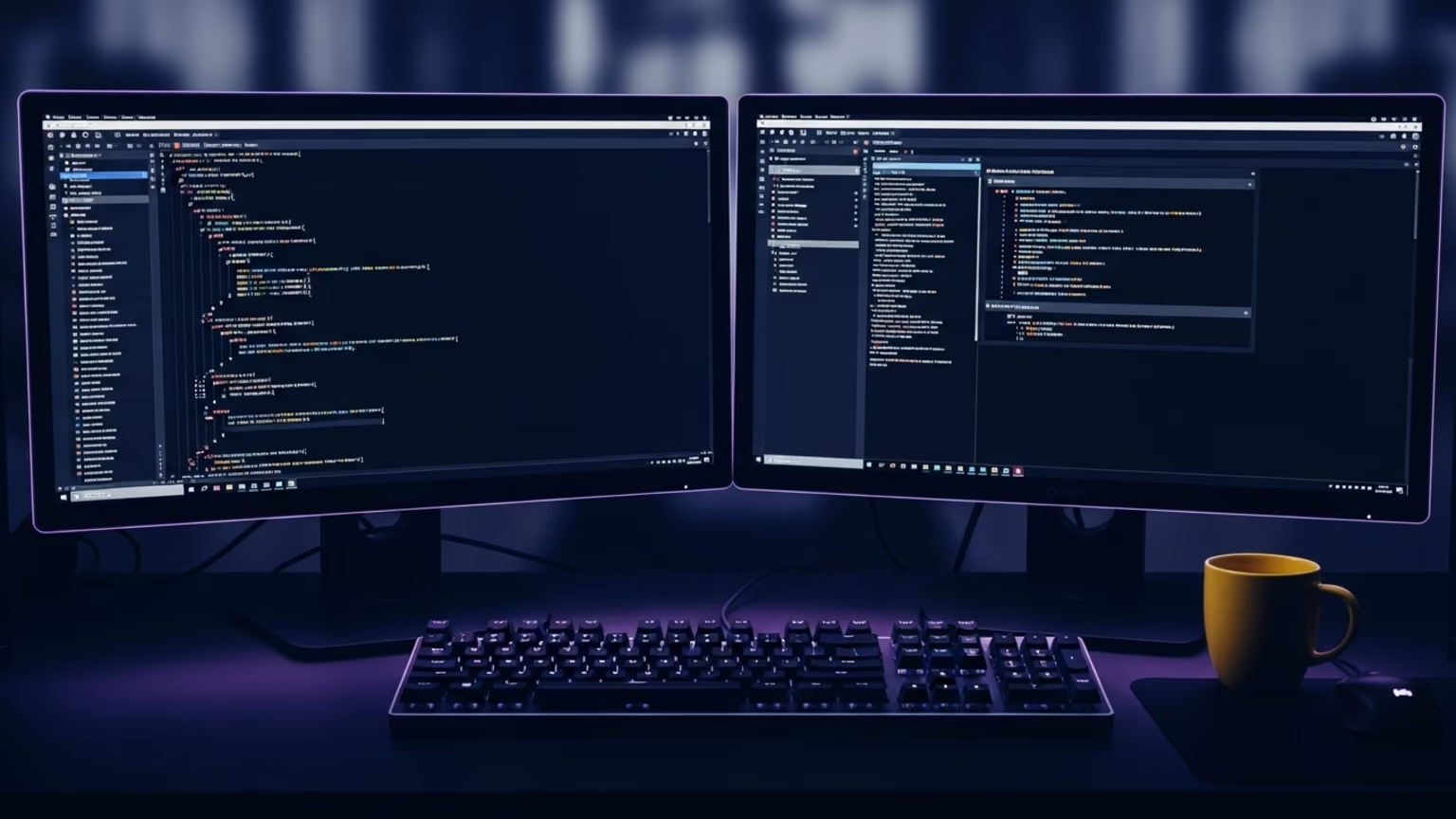
Autonomous Infrastructure
Build smarter apps with the new OpenAI API
Use OpenAI's new o3 and o4-mini to build agentic AI apps. A quick guide for developers.
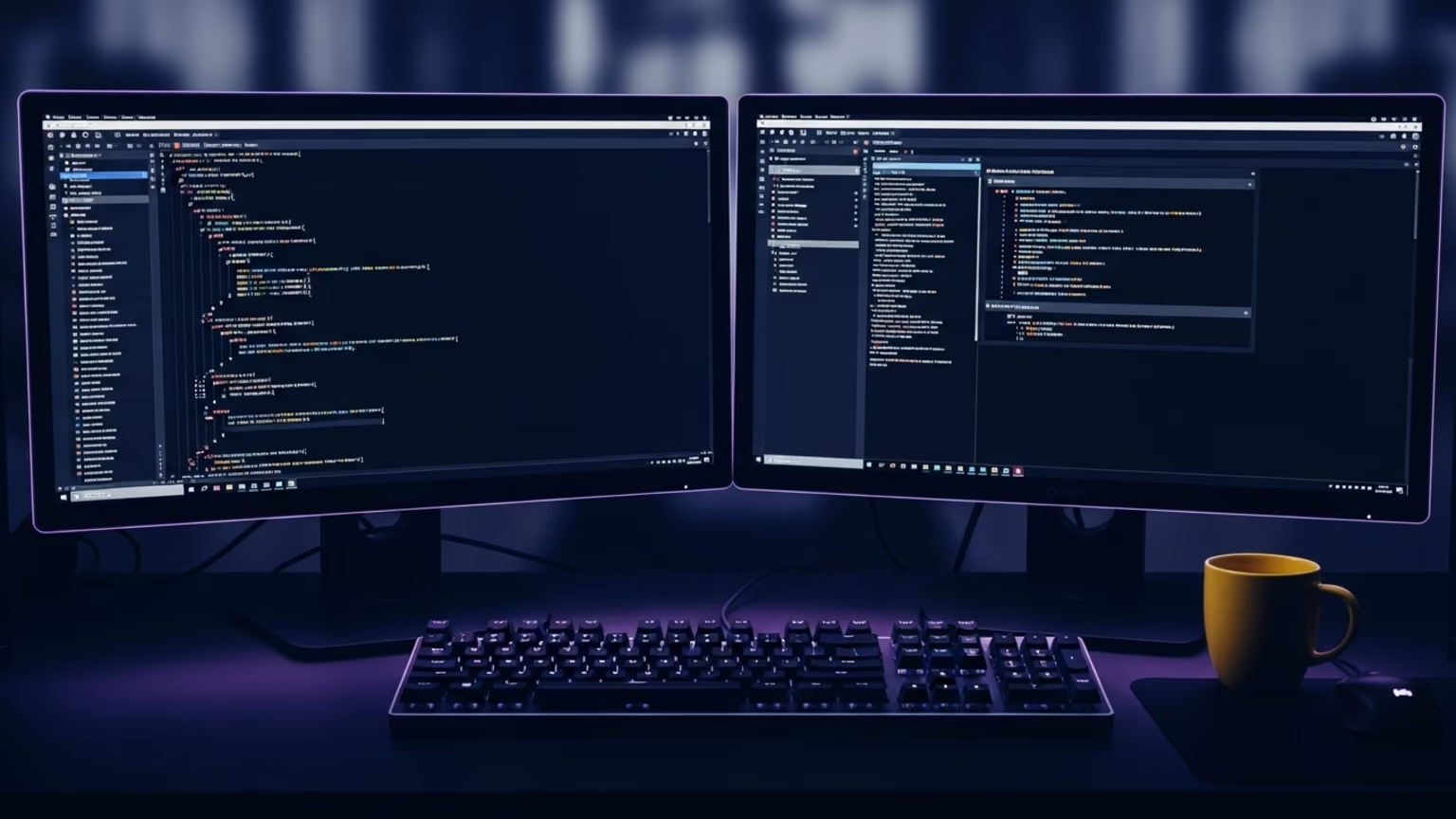
The quick answer
The latest OpenAI API update gives you access to more powerful and efficient models. Here is how you can use them to build better apps:
- Choose your model: Select the o3 model for complex reasoning and analysis or the o4-mini model for speed, scale, and cost-efficiency.
- Integrate the API: Update your application to call the new model endpoints. This allows you to leverage their advanced capabilities directly.
- Build agentic features: Use the models’ built-in ability to use tools. Let the AI autonomously search the web, analyze files, or write and execute code to solve complex problems.
- Develop advanced functionalities: Create features that were previously too difficult, like real-time data analysis, complex code generation, or multi-step business workflow automation.
- Scale effectively: Use the cost-effective o4-mini for high-volume tasks like customer support automation or content moderation to serve more users without breaking your budget.
What the OpenAI API Update Means for You
OpenAI has released its next generation of models, o3 and o4-mini, through its developer API. This is not a minor upgrade. It is a strategic move to put more powerful, autonomous AI tools directly into the hands of developers.
This OpenAI API update focuses on two key areas: advanced reasoning and autonomous tool use. The new models can understand complex, multi-step instructions and decide how to solve them on their own. For you, this means building applications that are less like static tools and more like active assistants.
Meet o3: The New Standard for AI Reasoning
The o3 model is OpenAI's most powerful reasoning engine to date. It is designed to handle difficult, real-world tasks that require deep analysis and multi-step thinking. It excels in domains like advanced programming, scientific analysis, and business strategy.
Performance data shows its strength clearly. In external expert evaluations, o3 makes 20% fewer major errors than its predecessor on complex tasks. Early testers praised its ability to generate and critique novel hypotheses in technical fields like biology and engineering.
Use o3 when you need an AI that can:
- Write and debug complex code.
- Analyze large datasets and generate business insights.
- Perform scientific and mathematical reasoning.
- Engage in creative ideation and strategic planning.
This model is now available via the API, allowing you to embed state-of-the-art intelligence directly into your products. You can find the official details by reviewing the benchmarks on OpenAI's official announcement.
Use o4-mini for Speed and Scale
While o3 provides maximum power, o4-mini is built for efficiency. It is a smaller, faster, and more cost-effective model that still delivers exceptional performance. It is ideal for applications that require high throughput and rapid response times.
Do not mistake its size for weakness. The o4-mini model achieved a 99.5% success rate on a 2025 math exam when given access to a Python interpreter. This shows its incredible ability to use tools for precise reasoning.
o4-mini is perfect for:
- Powering conversational chatbots and customer support agents.
- Real-time language translation and content summarization.
- Automating data entry and analysis tasks.
- Applications with high user volume where cost is a factor.
The model supports higher usage limits than o3, making it the practical choice for scaling your AI features to a large user base. Integrating it helps you build a high-performance website or application that can handle growth.
How to Build AI Agents with Advanced Tool Use
The most significant part of this OpenAI API update is the enhancement of agentic capabilities. Both o3 and o4-mini can autonomously use a suite of tools within a single query. They can reason about a problem, select the right tool for the job, and execute a plan to find a solution.
This is a fundamental shift from simple prompt-and-response. You are no longer just asking a question. You are assigning a task that the AI can complete independently.
What Are Agentic Capabilities?
An AI agent is a system that can perceive its environment and act autonomously to achieve goals. With this update, the models can use tools like:
- Web Search: Find and synthesize real-time information.
- Code Interpreter: Write and run Python code to analyze data, create charts, or solve math problems.
- File Analysis: Read and understand content from uploaded documents, spreadsheets, and PDFs.
- Image Generation: Create images based on textual descriptions as part of a larger task.
The AI combines these tools to tackle multi-faceted requests. It can read a report, search the web for related market data, analyze the findings in a Python script, and summarize its conclusions in a new document.
Practical Examples of Tool Use in Action
Imagine building an application that lets a user upload a spreadsheet of sales data. The user asks, "What were our top-performing regions last quarter, and what market trends might have influenced these results?"
The AI agent would:
- Use the Code Interpreter to analyze the uploaded spreadsheet and identify the top regions.
- Use Web Search to look for news articles and economic reports related to those regions from the specified time frame.
- Synthesize the information from both the data analysis and web search.
- Generate a concise report that answers the user's question with data-backed insights.
This entire workflow happens autonomously, driven by a single prompt. This is the power of building with AI agents.
How to Choose the Right Model for Your Project
With two powerful new options, selecting the right model is critical for your project's success. Your choice depends on the balance between reasoning complexity, speed, and cost. Here is a simple guide to help you decide.
Use o3 For Complex, High-Stakes Tasks
Choose the o3 model when accuracy and depth of reasoning are your top priorities. It is built for tasks where a single, high-quality response is more important than speed or volume.
Build with o3 if your application needs to:
- Provide expert-level programming assistance.
- Generate in-depth financial or scientific reports.
- Function as a strategic business consultant.
- Power creative tools for writing or design ideation.
- Tackle problems defined by benchmarks like MMMU (Massive Multi-discipline Multimodal Understanding).
The higher cost per token is justified by its superior performance on tasks that require expert-level intelligence.
Use o4-mini For Fast, High-Volume Applications
Choose the o4-mini model when you need to serve many users quickly and cost-effectively. It is optimized for high throughput and provides excellent performance for a wide range of common tasks.
Build with o4-mini if your application needs to:
- Handle thousands of daily customer support queries.
- Provide instant language translation or summarization.
- Automate repetitive data processing workflows.
- Power an interactive AI tutor for educational purposes.
This model allows you to integrate powerful AI without incurring prohibitive operational costs, making it possible to explore our fully managed monthly plans for building scalable digital products.
Practical Steps to Integrate the New Models
Getting started with the new OpenAI API update is straightforward. If you have worked with the OpenAI API before, the process will feel familiar. The main change is specifying the new model IDs in your API calls.
Step 1: Get Your API Key
First, you need an API key from your OpenAI account. This key authenticates your requests. Keep it secure and do not expose it in client-side code. You can manage your keys and view usage from the OpenAI platform dashboard.
Step 2: Choose Your Model Endpoint
In your code, you will make a POST request to the completions endpoint. The key difference is the `model` parameter. You will specify `o3` or `o4-mini` depending on your needs. All available models and their endpoints are listed in the official API documentation.
Your API call will include the model ID, a list of messages (the conversation history), and any tools you want the model to have access to. Find the complete technical details on the OpenAI API website.
Step 3: Implement Tool Use Functionality
To enable agentic behavior, you define the available tools in your API call. When the model decides to use a tool, the API will return a `tool_calls` object. Your application must then execute that tool's function and send the result back to the model in a subsequent request.
This loop of model-request, tool-execution, and tool-response enables the AI to complete complex, multi-step tasks. This opens up opportunities to integrate AI into your digital strategy for a competitive advantage.
Why This Update Is a Game-Changer
This OpenAI API update is more than just an incremental improvement. It marks a significant step toward a future where AI acts as a foundational infrastructure layer for all digital products.
By providing developers with models that can reason and act autonomously, OpenAI is enabling a new class of applications. These are apps that can proactively solve problems, automate complex workflows, and provide truly personalized assistance. For businesses and developers, this is an opportunity to build smarter, more capable, and more valuable products than ever before.
read more
Similar articles

Get ready for AI local visibility

Use GPT Image 1.5 for marketing content creation
Let’s grow
Start your monthly marketing system today
No guesswork, no back-and-forth. Just one team managing your website, content, and social. Built to bring in traffic and results.




